Code
# Install the ellmer package
install.packages("ellmer")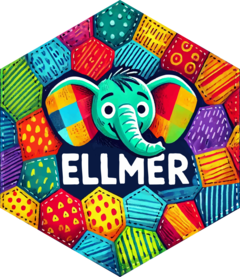
ellmer is a powerful and flexible R package designed to simplify the use of large language models (LLMs). It offers support for a wide range of LLM providers and includes a rich set of features such as streaming outputs, tool/function calling, and structured data extraction. This makes it an excellent choice for integrating advanced AI capabilities into your R projects.
To get started, install the ellmer package from CRAN.
Load the ellmer and keyring packages into your R session. keyring is used for securely managing API keys.
This section demonstrates how to use ellmer with Google’s Gemini models.
First, create an instance of the Gemini chat model, providing your API key and specifying the model you want to use.
Once the model is initialized, you can start a chat and generate text.
ellmer provides interactive modes for a more conversational experience.
You can launch a web-based interface to chat with the model.
Alternatively, you can chat with the model directly in the R console.
You can provide a system prompt to guide the model’s behavior and tone.
ellmer also supports multi-modal models that can analyze images.

First, upload the image file to the Google API.
Then, you can ask the model to describe or analyze the image.
ellmer also supports more advanced features like structured output and tool calling, which allow for more complex and powerful applications.
ellmer is a comprehensive and user-friendly R package for working with large language models. Its wide range of features, support for multiple providers, and ease of use make it an invaluable tool for R users who want to incorporate the power of LLMs into their data analysis and applications.
---
title: "ellmer: A Flexible LLM Framework for R"
execute:
warning: false
error: false
eval: false
format:
html:
toc: true
toc-location: right
code-fold: show
code-tools: true
number-sections: true
code-block-bg: true
code-block-border-left: "#31BAE9"
---
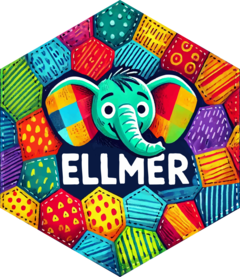{width="260"}
# Introduction to ellmer
`ellmer` is a powerful and flexible R package designed to simplify the use of large language models (LLMs). It offers support for a wide range of LLM providers and includes a rich set of features such as streaming outputs, tool/function calling, and structured data extraction. This makes it an excellent choice for integrating advanced AI capabilities into your R projects.
# Installation
To get started, install the `ellmer` package from CRAN.
```{r}
#| eval: false
# Install the ellmer package
install.packages("ellmer")
```
# Getting Started
## Load Necessary Packages
Load the `ellmer` and `keyring` packages into your R session. `keyring` is used for securely managing API keys.
```{r}
# Load the required libraries
library(ellmer)
library(keyring)
```
# Using Google Gemini
This section demonstrates how to use `ellmer` with Google's Gemini models.
## Initialize the Chat Model
First, create an instance of the Gemini chat model, providing your API key and specifying the model you want to use.
```{r}
# Set up the Google Gemini chat model
chat_gemini_model <- chat_google_gemini(
api_key = key_get("google_ai_api_key"),
model = "gemini-1.5-flash"
)
chat_gemini_model
```
## Generate Text
Once the model is initialized, you can start a chat and generate text.
```{r}
# Generate a response from the model
result <- chat_gemini_model$chat("Tell me three jokes about statisticians")
result
```
# Interactive Modes
`ellmer` provides interactive modes for a more conversational experience.
## Live Browser Mode
You can launch a web-based interface to chat with the model.
```{r}
#| eval: false
# Open an interactive chat session in a web browser
live_browser(chat_gemini_model)
```
## Console Mode
Alternatively, you can chat with the model directly in the R console.
```{r}
#| eval: false
# Start an interactive chat session in the console
live_console(chat_gemini_model)
```
# Advanced Usage
## Using a System Prompt
You can provide a system prompt to guide the model's behavior and tone.
```{r}
# Define a system prompt
system_prompt <- "You are an IT expert"
system_prompt
```
```{r}
# Initialize the model with the system prompt
chat_gemini_model_expert <- chat_google_gemini(
system_prompt = system_prompt,
api_key = key_get("google_ai_api_key"),
model = "gemini-2.5-flash"
)
chat_gemini_model_expert
```
## Vision Capabilities
`ellmer` also supports multi-modal models that can analyze images.

First, upload the image file to the Google API.
```{r}
# Upload an image file
file <- google_upload(
path = "coffee.jpeg",
api_key = key_get("google_ai_api_key")
)
```
Then, you can ask the model to describe or analyze the image.
```{r}
# Ask the model to summarize the content of the image
chat_gemini_model$chat(file, "Give me a three-paragraph summary of this")
```
# Advanced Features
`ellmer` also supports more advanced features like structured output and tool calling, which allow for more complex and powerful applications.
# Conclusion
`ellmer` is a comprehensive and user-friendly R package for working with large language models. Its wide range of features, support for multiple providers, and ease of use make it an invaluable tool for R users who want to incorporate the power of LLMs into their data analysis and applications.
# Reference
- [ellmer Website](https://ellmer.tidyverse.org/)