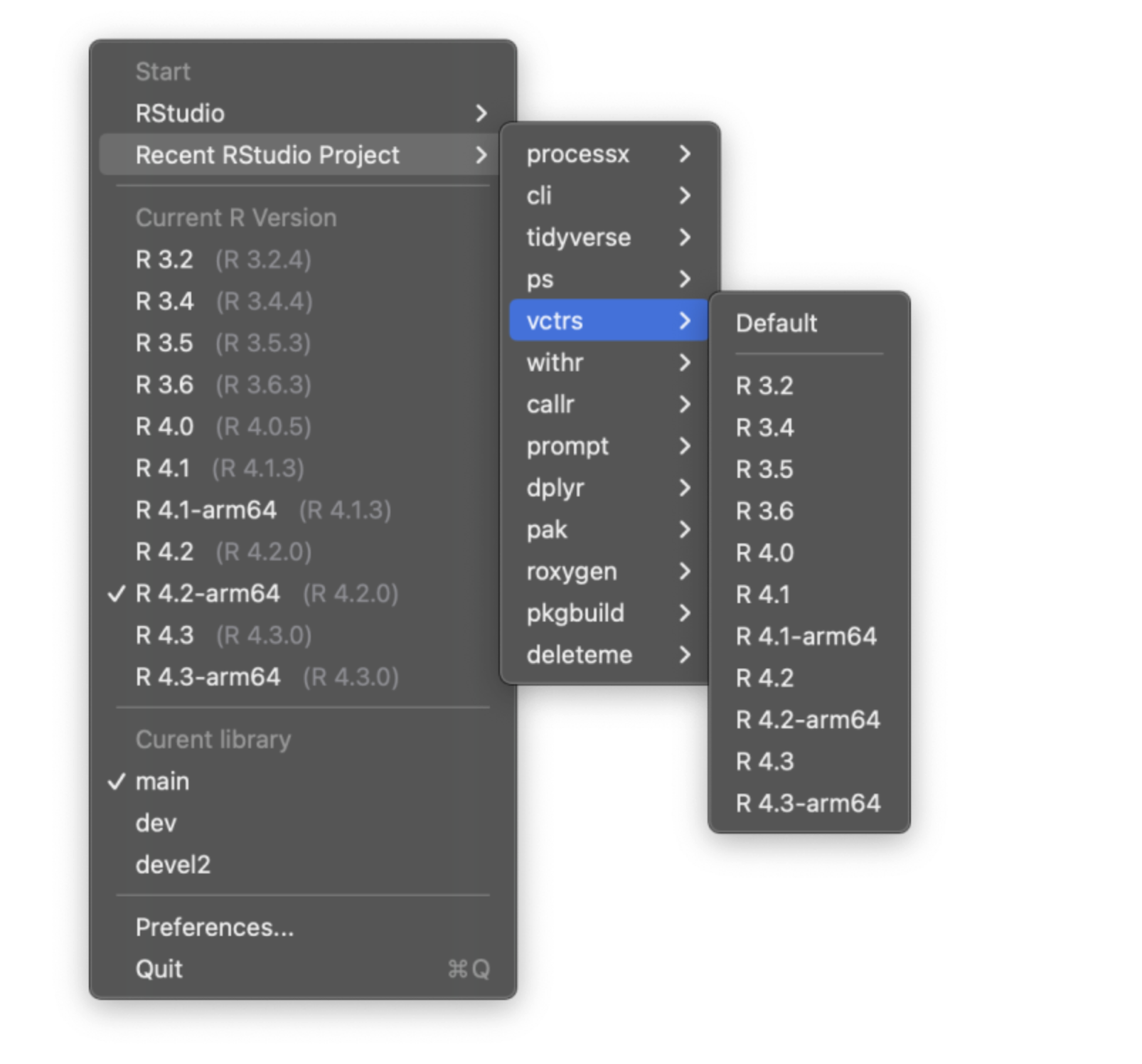| annotater |
/Library/Frameworks/R.framework/Versions/4.4-arm64/Resources/library |
0.2.3 |
4.4.0 |
0.2.4 |
http://cran.us.r-project.org/src/contrib |
| anytime |
/Library/Frameworks/R.framework/Versions/4.4-arm64/Resources/library |
0.3.11 |
4.4.1 |
0.3.12 |
http://cran.us.r-project.org/src/contrib |
| arrow |
/Library/Frameworks/R.framework/Versions/4.4-arm64/Resources/library |
19.0.1 |
4.4.1 |
20.0.0.2 |
http://cran.us.r-project.org/src/contrib |
| AsioHeaders |
/Library/Frameworks/R.framework/Versions/4.4-arm64/Resources/library |
1.22.1-2 |
4.4.1 |
1.30.2-1 |
http://cran.us.r-project.org/src/contrib |
| bigD |
/Library/Frameworks/R.framework/Versions/4.4-arm64/Resources/library |
0.3.0 |
4.4.1 |
0.3.1 |
http://cran.us.r-project.org/src/contrib |
| blastula |
/Library/Frameworks/R.framework/Versions/4.4-arm64/Resources/library |
0.3.5 |
4.4.0 |
0.3.6 |
http://cran.us.r-project.org/src/contrib |
| bookdown |
/Library/Frameworks/R.framework/Versions/4.4-arm64/Resources/library |
0.42 |
4.4.1 |
0.43 |
http://cran.us.r-project.org/src/contrib |
| broom |
/Library/Frameworks/R.framework/Versions/4.4-arm64/Resources/library |
1.0.7 |
4.4.1 |
1.0.8 |
http://cran.us.r-project.org/src/contrib |
| cards |
/Library/Frameworks/R.framework/Versions/4.4-arm64/Resources/library |
0.5.1 |
4.4.1 |
0.6.1 |
http://cran.us.r-project.org/src/contrib |
| chromote |
/Library/Frameworks/R.framework/Versions/4.4-arm64/Resources/library |
0.5.0 |
4.4.1 |
0.5.1 |
http://cran.us.r-project.org/src/contrib |
| cli |
/Library/Frameworks/R.framework/Versions/4.4-arm64/Resources/library |
3.6.4 |
4.4.1 |
3.6.5 |
http://cran.us.r-project.org/src/contrib |
| cluster |
/Library/Frameworks/R.framework/Versions/4.4-arm64/Resources/library |
2.1.8 |
4.4.3 |
2.1.8.1 |
http://cran.us.r-project.org/src/contrib |
| collections |
/Library/Frameworks/R.framework/Versions/4.4-arm64/Resources/library |
0.3.7 |
4.4.1 |
0.3.8 |
http://cran.us.r-project.org/src/contrib |
| commonmark |
/Library/Frameworks/R.framework/Versions/4.4-arm64/Resources/library |
1.9.2 |
4.4.1 |
2.0.0 |
http://cran.us.r-project.org/src/contrib |
| cowplot |
/Library/Frameworks/R.framework/Versions/4.4-arm64/Resources/library |
1.1.3 |
4.4.0 |
1.2.0 |
http://cran.us.r-project.org/src/contrib |
| curl |
/Library/Frameworks/R.framework/Versions/4.4-arm64/Resources/library |
6.2.2 |
4.4.1 |
6.4.0 |
http://cran.us.r-project.org/src/contrib |
| data.table |
/Library/Frameworks/R.framework/Versions/4.4-arm64/Resources/library |
1.17.0 |
4.4.1 |
1.17.8 |
http://cran.us.r-project.org/src/contrib |
| Deriv |
/Library/Frameworks/R.framework/Versions/4.4-arm64/Resources/library |
4.1.6 |
4.4.1 |
4.2.0 |
http://cran.us.r-project.org/src/contrib |
| diffobj |
/Library/Frameworks/R.framework/Versions/4.4-arm64/Resources/library |
0.3.5 |
4.4.0 |
0.3.6 |
http://cran.us.r-project.org/src/contrib |
| doBy |
/Library/Frameworks/R.framework/Versions/4.4-arm64/Resources/library |
4.6.25 |
4.4.1 |
4.7.0 |
http://cran.us.r-project.org/src/contrib |
| dtt |
/Library/Frameworks/R.framework/Versions/4.4-arm64/Resources/library |
0.1-2 |
4.4.0 |
0.1-2.1 |
http://cran.us.r-project.org/src/contrib |
| duckdb |
/Library/Frameworks/R.framework/Versions/4.4-arm64/Resources/library |
1.2.0 |
4.4.1 |
1.3.2 |
http://cran.us.r-project.org/src/contrib |
| ellmer |
/Library/Frameworks/R.framework/Versions/4.4-arm64/Resources/library |
0.2.0 |
4.4.1 |
0.2.1 |
http://cran.us.r-project.org/src/contrib |
| evaluate |
/Library/Frameworks/R.framework/Versions/4.4-arm64/Resources/library |
1.0.3 |
4.4.1 |
1.0.4 |
http://cran.us.r-project.org/src/contrib |
| foreign |
/Library/Frameworks/R.framework/Versions/4.4-arm64/Resources/library |
0.8-88 |
4.4.3 |
0.8-90 |
http://cran.us.r-project.org/src/contrib |
| fs |
/Library/Frameworks/R.framework/Versions/4.4-arm64/Resources/library |
1.6.5 |
4.4.1 |
1.6.6 |
http://cran.us.r-project.org/src/contrib |
| future |
/Library/Frameworks/R.framework/Versions/4.4-arm64/Resources/library |
1.34.0 |
4.4.0 |
1.58.0 |
http://cran.us.r-project.org/src/contrib |
| gapminder |
/Library/Frameworks/R.framework/Versions/4.4-arm64/Resources/library |
1.0.0 |
4.4.0 |
1.0.1 |
http://cran.us.r-project.org/src/contrib |
| gdtools |
/Library/Frameworks/R.framework/Versions/4.4-arm64/Resources/library |
0.4.1 |
4.4.1 |
0.4.2 |
http://cran.us.r-project.org/src/contrib |
| gemini.R |
/Library/Frameworks/R.framework/Versions/4.4-arm64/Resources/library |
0.8.0 |
4.4.1 |
0.15.0 |
http://cran.us.r-project.org/src/contrib |
| generics |
/Library/Frameworks/R.framework/Versions/4.4-arm64/Resources/library |
0.1.3 |
4.4.0 |
0.1.4 |
http://cran.us.r-project.org/src/contrib |
| gert |
/Library/Frameworks/R.framework/Versions/4.4-arm64/Resources/library |
2.1.4 |
4.4.1 |
2.1.5 |
http://cran.us.r-project.org/src/contrib |
| gganimate |
/Library/Frameworks/R.framework/Versions/4.4-arm64/Resources/library |
1.0.9 |
4.4.0 |
1.0.10 |
http://cran.us.r-project.org/src/contrib |
| ggfun |
/Library/Frameworks/R.framework/Versions/4.4-arm64/Resources/library |
0.1.8 |
4.4.1 |
0.2.0 |
http://cran.us.r-project.org/src/contrib |
| ggmap |
/Library/Frameworks/R.framework/Versions/4.4-arm64/Resources/library |
4.0.0 |
4.4.0 |
4.0.1 |
http://cran.us.r-project.org/src/contrib |
| ggplot2 |
/Library/Frameworks/R.framework/Versions/4.4-arm64/Resources/library |
3.5.1 |
4.4.0 |
3.5.2 |
http://cran.us.r-project.org/src/contrib |
| ggpubr |
/Library/Frameworks/R.framework/Versions/4.4-arm64/Resources/library |
0.6.0 |
4.4.0 |
0.6.1 |
http://cran.us.r-project.org/src/contrib |
| gh |
/Library/Frameworks/R.framework/Versions/4.4-arm64/Resources/library |
1.4.1 |
4.4.0 |
1.5.0 |
http://cran.us.r-project.org/src/contrib |
| globals |
/Library/Frameworks/R.framework/Versions/4.4-arm64/Resources/library |
0.16.3 |
4.4.0 |
0.18.0 |
http://cran.us.r-project.org/src/contrib |
| gtExtras |
/Library/Frameworks/R.framework/Versions/4.4-arm64/Resources/library |
0.5.0 |
4.4.0 |
0.6.0 |
http://cran.us.r-project.org/src/contrib |
| gtsummary |
/Library/Frameworks/R.framework/Versions/4.4-arm64/Resources/library |
2.1.0 |
4.4.1 |
2.3.0 |
http://cran.us.r-project.org/src/contrib |
| haven |
/Library/Frameworks/R.framework/Versions/4.4-arm64/Resources/library |
2.5.4 |
4.4.0 |
2.5.5 |
http://cran.us.r-project.org/src/contrib |
| httpuv |
/Library/Frameworks/R.framework/Versions/4.4-arm64/Resources/library |
1.6.15 |
4.4.0 |
1.6.16 |
http://cran.us.r-project.org/src/contrib |
| httr2 |
/Library/Frameworks/R.framework/Versions/4.4-arm64/Resources/library |
1.1.1 |
4.4.1 |
1.2.0 |
http://cran.us.r-project.org/src/contrib |
| jpeg |
/Library/Frameworks/R.framework/Versions/4.4-arm64/Resources/library |
0.1-10 |
4.4.0 |
0.1-11 |
http://cran.us.r-project.org/src/contrib |
| keyring |
/Library/Frameworks/R.framework/Versions/4.4-arm64/Resources/library |
1.3.2 |
4.4.0 |
1.4.1 |
http://cran.us.r-project.org/src/contrib |
| knitr |
/Library/Frameworks/R.framework/Versions/4.4-arm64/Resources/library |
1.49 |
4.4.1 |
1.50 |
http://cran.us.r-project.org/src/contrib |
| lares |
/Library/Frameworks/R.framework/Versions/4.4-arm64/Resources/library |
5.2.13 |
4.4.1 |
5.3.1 |
http://cran.us.r-project.org/src/contrib |
| later |
/Library/Frameworks/R.framework/Versions/4.4-arm64/Resources/library |
1.4.1 |
4.4.1 |
1.4.2 |
http://cran.us.r-project.org/src/contrib |
| lattice |
/Library/Frameworks/R.framework/Versions/4.4-arm64/Resources/library |
0.22-6 |
4.4.3 |
0.22-7 |
http://cran.us.r-project.org/src/contrib |
| leafem |
/Library/Frameworks/R.framework/Versions/4.4-arm64/Resources/library |
0.2.3 |
4.4.0 |
0.2.4 |
http://cran.us.r-project.org/src/contrib |
| legendry |
/Library/Frameworks/R.framework/Versions/4.4-arm64/Resources/library |
0.2.1 |
4.4.1 |
0.2.2 |
http://cran.us.r-project.org/src/contrib |
| lme4 |
/Library/Frameworks/R.framework/Versions/4.4-arm64/Resources/library |
1.1-36 |
4.4.1 |
1.1-37 |
http://cran.us.r-project.org/src/contrib |
| magick |
/Library/Frameworks/R.framework/Versions/4.4-arm64/Resources/library |
2.8.5 |
4.4.1 |
2.8.7 |
http://cran.us.r-project.org/src/contrib |
| maps |
/Library/Frameworks/R.framework/Versions/4.4-arm64/Resources/library |
3.4.2.1 |
4.4.1 |
3.4.3 |
http://cran.us.r-project.org/src/contrib |
| markdown |
/Library/Frameworks/R.framework/Versions/4.4-arm64/Resources/library |
1.13 |
4.4.0 |
2.0 |
http://cran.us.r-project.org/src/contrib |
| MASS |
/Library/Frameworks/R.framework/Versions/4.4-arm64/Resources/library |
7.3-64 |
4.4.3 |
7.3-65 |
http://cran.us.r-project.org/src/contrib |
| Matrix |
/Library/Frameworks/R.framework/Versions/4.4-arm64/Resources/library |
1.7-2 |
4.4.3 |
1.7-3 |
http://cran.us.r-project.org/src/contrib |
| MatrixModels |
/Library/Frameworks/R.framework/Versions/4.4-arm64/Resources/library |
0.5-3 |
4.4.0 |
0.5-4 |
http://cran.us.r-project.org/src/contrib |
| mgcv |
/Library/Frameworks/R.framework/Versions/4.4-arm64/Resources/library |
1.9-1 |
4.4.3 |
1.9-3 |
http://cran.us.r-project.org/src/contrib |
| miniUI |
/Library/Frameworks/R.framework/Versions/4.4-arm64/Resources/library |
0.1.1.1 |
4.4.0 |
0.1.2 |
http://cran.us.r-project.org/src/contrib |
| nlme |
/Library/Frameworks/R.framework/Versions/4.4-arm64/Resources/library |
3.1-167 |
4.4.3 |
3.1-168 |
http://cran.us.r-project.org/src/contrib |
| nloptr |
/Library/Frameworks/R.framework/Versions/4.4-arm64/Resources/library |
2.1.1 |
4.4.0 |
2.2.1 |
http://cran.us.r-project.org/src/contrib |
| officer |
/Library/Frameworks/R.framework/Versions/4.4-arm64/Resources/library |
0.6.8 |
4.4.1 |
0.6.10 |
http://cran.us.r-project.org/src/contrib |
| openssl |
/Library/Frameworks/R.framework/Versions/4.4-arm64/Resources/library |
2.3.2 |
4.4.1 |
2.3.3 |
http://cran.us.r-project.org/src/contrib |
| packrat |
/Library/Frameworks/R.framework/Versions/4.4-arm64/Resources/library |
0.9.2 |
4.4.1 |
0.9.3 |
http://cran.us.r-project.org/src/contrib |
| pak |
/Library/Frameworks/R.framework/Versions/4.4-arm64/Resources/library |
0.8.0.1 |
4.4.1 |
0.9.0 |
http://cran.us.r-project.org/src/contrib |
| parallelly |
/Library/Frameworks/R.framework/Versions/4.4-arm64/Resources/library |
1.42.0 |
4.4.1 |
1.45.0 |
http://cran.us.r-project.org/src/contrib |
| patchwork |
/Library/Frameworks/R.framework/Versions/4.4-arm64/Resources/library |
1.3.0 |
4.4.1 |
1.3.1 |
http://cran.us.r-project.org/src/contrib |
| pbkrtest |
/Library/Frameworks/R.framework/Versions/4.4-arm64/Resources/library |
0.5.3 |
4.4.0 |
0.5.5 |
http://cran.us.r-project.org/src/contrib |
| pillar |
/Library/Frameworks/R.framework/Versions/4.4-arm64/Resources/library |
1.10.1 |
4.4.1 |
1.11.0 |
http://cran.us.r-project.org/src/contrib |
| pins |
/Library/Frameworks/R.framework/Versions/4.4-arm64/Resources/library |
1.4.0 |
4.4.1 |
1.4.1 |
http://cran.us.r-project.org/src/contrib |
| pkgbuild |
/Library/Frameworks/R.framework/Versions/4.4-arm64/Resources/library |
1.4.6 |
4.4.1 |
1.4.8 |
http://cran.us.r-project.org/src/contrib |
| pkgcache |
/Library/Frameworks/R.framework/Versions/4.4-arm64/Resources/library |
2.2.3 |
4.4.1 |
2.2.4 |
http://cran.us.r-project.org/src/contrib |
| pkgdepends |
/Library/Frameworks/R.framework/Versions/4.4-arm64/Resources/library |
0.8.0 |
4.4.1 |
0.9.0 |
http://cran.us.r-project.org/src/contrib |
| pkgdown |
/Library/Frameworks/R.framework/Versions/4.4-arm64/Resources/library |
2.1.1 |
4.4.1 |
2.1.3 |
http://cran.us.r-project.org/src/contrib |
| plotly |
/Library/Frameworks/R.framework/Versions/4.4-arm64/Resources/library |
4.10.4 |
4.4.0 |
4.11.0 |
http://cran.us.r-project.org/src/contrib |
| polyglotr |
/Library/Frameworks/R.framework/Versions/4.4-arm64/Resources/library |
1.5.2 |
4.4.1 |
1.6.1 |
http://cran.us.r-project.org/src/contrib |
| promises |
/Library/Frameworks/R.framework/Versions/4.4-arm64/Resources/library |
1.3.2 |
4.4.1 |
1.3.3 |
http://cran.us.r-project.org/src/contrib |
| ps |
/Library/Frameworks/R.framework/Versions/4.4-arm64/Resources/library |
1.9.0 |
4.4.1 |
1.9.1 |
http://cran.us.r-project.org/src/contrib |
| purrr |
/Library/Frameworks/R.framework/Versions/4.4-arm64/Resources/library |
1.0.4 |
4.4.1 |
1.1.0 |
http://cran.us.r-project.org/src/contrib |
| qpdf |
/Library/Frameworks/R.framework/Versions/4.4-arm64/Resources/library |
1.3.4 |
4.4.1 |
1.4.1 |
http://cran.us.r-project.org/src/contrib |
| quantmod |
/Library/Frameworks/R.framework/Versions/4.4-arm64/Resources/library |
0.4.26 |
4.4.0 |
0.4.28 |
http://cran.us.r-project.org/src/contrib |
| quantreg |
/Library/Frameworks/R.framework/Versions/4.4-arm64/Resources/library |
6.00 |
4.4.1 |
6.1 |
http://cran.us.r-project.org/src/contrib |
| R.cache |
/Library/Frameworks/R.framework/Versions/4.4-arm64/Resources/library |
0.16.0 |
4.4.0 |
0.17.0 |
http://cran.us.r-project.org/src/contrib |
| R.oo |
/Library/Frameworks/R.framework/Versions/4.4-arm64/Resources/library |
1.27.0 |
4.4.1 |
1.27.1 |
http://cran.us.r-project.org/src/contrib |
| ragg |
/Library/Frameworks/R.framework/Versions/4.4-arm64/Resources/library |
1.3.3 |
4.4.1 |
1.4.0 |
http://cran.us.r-project.org/src/contrib |
| raster |
/Library/Frameworks/R.framework/Versions/4.4-arm64/Resources/library |
3.6-31 |
4.4.1 |
3.6-32 |
http://cran.us.r-project.org/src/contrib |
| Rcpp |
/Library/Frameworks/R.framework/Versions/4.4-arm64/Resources/library |
1.0.14 |
4.4.1 |
1.1.0 |
http://cran.us.r-project.org/src/contrib |
| RcppTOML |
/Library/Frameworks/R.framework/Versions/4.4-arm64/Resources/library |
0.2.2 |
4.4.0 |
0.2.3 |
http://cran.us.r-project.org/src/contrib |
| RCurl |
/Library/Frameworks/R.framework/Versions/4.4-arm64/Resources/library |
1.98-1.16 |
4.4.0 |
1.98-1.17 |
http://cran.us.r-project.org/src/contrib |
| Rdpack |
/Library/Frameworks/R.framework/Versions/4.4-arm64/Resources/library |
2.6.2 |
4.4.1 |
2.6.4 |
http://cran.us.r-project.org/src/contrib |
| readxl |
/Library/Frameworks/R.framework/Versions/4.4-arm64/Resources/library |
1.4.4 |
4.4.1 |
1.4.5 |
http://cran.us.r-project.org/src/contrib |
| reformulas |
/Library/Frameworks/R.framework/Versions/4.4-arm64/Resources/library |
0.4.0 |
4.4.1 |
0.4.1 |
http://cran.us.r-project.org/src/contrib |
| renv |
/Library/Frameworks/R.framework/Versions/4.4-arm64/Resources/library |
1.1.2 |
4.4.1 |
1.1.4 |
http://cran.us.r-project.org/src/contrib |
| reticulate |
/Library/Frameworks/R.framework/Versions/4.4-arm64/Resources/library |
1.42.0 |
4.4.1 |
1.43.0 |
http://cran.us.r-project.org/src/contrib |
| rlang |
/Library/Frameworks/R.framework/Versions/4.4-arm64/Resources/library |
1.1.5 |
4.4.1 |
1.1.6 |
http://cran.us.r-project.org/src/contrib |
| rprojroot |
/Library/Frameworks/R.framework/Versions/4.4-arm64/Resources/library |
2.0.4 |
4.4.0 |
2.1.0 |
http://cran.us.r-project.org/src/contrib |
| rsconnect |
/Library/Frameworks/R.framework/Versions/4.4-arm64/Resources/library |
1.3.4 |
4.4.1 |
1.5.0 |
http://cran.us.r-project.org/src/contrib |
| RSQLite |
/Library/Frameworks/R.framework/Versions/4.4-arm64/Resources/library |
2.3.9 |
4.4.1 |
2.4.2 |
http://cran.us.r-project.org/src/contrib |
| s2 |
/Library/Frameworks/R.framework/Versions/4.4-arm64/Resources/library |
1.1.7 |
4.4.0 |
1.1.9 |
http://cran.us.r-project.org/src/contrib |
| sass |
/Library/Frameworks/R.framework/Versions/4.4-arm64/Resources/library |
0.4.9 |
4.4.0 |
0.4.10 |
http://cran.us.r-project.org/src/contrib |
| scales |
/Library/Frameworks/R.framework/Versions/4.4-arm64/Resources/library |
1.3.0 |
4.4.0 |
1.4.0 |
http://cran.us.r-project.org/src/contrib |
| sf |
/Library/Frameworks/R.framework/Versions/4.4-arm64/Resources/library |
1.0-19 |
4.4.1 |
1.0-21 |
http://cran.us.r-project.org/src/contrib |
| shiny |
/Library/Frameworks/R.framework/Versions/4.4-arm64/Resources/library |
1.10.0 |
4.4.1 |
1.11.1 |
http://cran.us.r-project.org/src/contrib |
| shinydashboard |
/Library/Frameworks/R.framework/Versions/4.4-arm64/Resources/library |
0.7.2 |
4.4.0 |
0.7.3 |
http://cran.us.r-project.org/src/contrib |
| stringi |
/Library/Frameworks/R.framework/Versions/4.4-arm64/Resources/library |
1.8.4 |
4.4.0 |
1.8.7 |
http://cran.us.r-project.org/src/contrib |
| summarytools |
/Library/Frameworks/R.framework/Versions/4.4-arm64/Resources/library |
1.1.1 |
4.4.1 |
1.1.4 |
http://cran.us.r-project.org/src/contrib |
| svglite |
/Library/Frameworks/R.framework/Versions/4.4-arm64/Resources/library |
2.1.3 |
4.4.0 |
2.2.1 |
http://cran.us.r-project.org/src/contrib |
| systemfonts |
/Library/Frameworks/R.framework/Versions/4.4-arm64/Resources/library |
1.2.1 |
4.4.1 |
1.2.3 |
http://cran.us.r-project.org/src/contrib |
| terra |
/Library/Frameworks/R.framework/Versions/4.4-arm64/Resources/library |
1.8-29 |
4.4.1 |
1.8-60 |
http://cran.us.r-project.org/src/contrib |
| tesseract |
/Library/Frameworks/R.framework/Versions/4.4-arm64/Resources/library |
5.2.2 |
4.4.1 |
5.2.3 |
http://cran.us.r-project.org/src/contrib |
| textshaping |
/Library/Frameworks/R.framework/Versions/4.4-arm64/Resources/library |
1.0.0 |
4.4.1 |
1.0.1 |
http://cran.us.r-project.org/src/contrib |
| textutils |
/Library/Frameworks/R.framework/Versions/4.4-arm64/Resources/library |
0.4-1 |
4.4.0 |
0.4-2 |
http://cran.us.r-project.org/src/contrib |
| tibble |
/Library/Frameworks/R.framework/Versions/4.4-arm64/Resources/library |
3.2.1 |
4.4.0 |
3.3.0 |
http://cran.us.r-project.org/src/contrib |
| tidyfinance |
/Library/Frameworks/R.framework/Versions/4.4-arm64/Resources/library |
0.4.3 |
4.4.1 |
0.4.4 |
http://cran.us.r-project.org/src/contrib |
| tidygeocoder |
/Library/Frameworks/R.framework/Versions/4.4-arm64/Resources/library |
1.0.5 |
4.4.0 |
1.0.6 |
http://cran.us.r-project.org/src/contrib |
| tidytuesdayR |
/Library/Frameworks/R.framework/Versions/4.4-arm64/Resources/library |
1.1.2 |
4.4.1 |
1.2.1 |
http://cran.us.r-project.org/src/contrib |
| tinytex |
/Library/Frameworks/R.framework/Versions/4.4-arm64/Resources/library |
0.56 |
4.4.1 |
0.57 |
http://cran.us.r-project.org/src/contrib |
| tzdb |
/Library/Frameworks/R.framework/Versions/4.4-arm64/Resources/library |
0.4.0 |
4.4.0 |
0.5.0 |
http://cran.us.r-project.org/src/contrib |
| units |
/Library/Frameworks/R.framework/Versions/4.4-arm64/Resources/library |
0.8-5 |
4.4.0 |
0.8-7 |
http://cran.us.r-project.org/src/contrib |
| urltools |
/Library/Frameworks/R.framework/Versions/4.4-arm64/Resources/library |
1.7.3 |
4.4.0 |
1.7.3.1 |
http://cran.us.r-project.org/src/contrib |
| utf8 |
/Library/Frameworks/R.framework/Versions/4.4-arm64/Resources/library |
1.2.4 |
4.4.0 |
1.2.6 |
http://cran.us.r-project.org/src/contrib |
| V8 |
/Library/Frameworks/R.framework/Versions/4.4-arm64/Resources/library |
6.0.1 |
4.4.1 |
6.0.4 |
http://cran.us.r-project.org/src/contrib |
| vosonSML |
/Library/Frameworks/R.framework/Versions/4.4-arm64/Resources/library |
0.32.7 |
4.4.0 |
0.35.1 |
http://cran.us.r-project.org/src/contrib |
| waldo |
/Library/Frameworks/R.framework/Versions/4.4-arm64/Resources/library |
0.6.1 |
4.4.1 |
0.6.2 |
http://cran.us.r-project.org/src/contrib |
| webshot2 |
/Library/Frameworks/R.framework/Versions/4.4-arm64/Resources/library |
0.1.1 |
4.4.0 |
0.1.2 |
http://cran.us.r-project.org/src/contrib |
| websocket |
/Library/Frameworks/R.framework/Versions/4.4-arm64/Resources/library |
1.4.2 |
4.4.1 |
1.4.4 |
http://cran.us.r-project.org/src/contrib |
| writexl |
/Library/Frameworks/R.framework/Versions/4.4-arm64/Resources/library |
1.5.1 |
4.4.1 |
1.5.4 |
http://cran.us.r-project.org/src/contrib |
| xfun |
/Library/Frameworks/R.framework/Versions/4.4-arm64/Resources/library |
0.51 |
4.4.1 |
0.52 |
http://cran.us.r-project.org/src/contrib |
| yyjsonr |
/Library/Frameworks/R.framework/Versions/4.4-arm64/Resources/library |
0.1.20 |
4.4.0 |
0.1.21 |
http://cran.us.r-project.org/src/contrib |
| zeallot |
/Library/Frameworks/R.framework/Versions/4.4-arm64/Resources/library |
0.1.0 |
4.4.1 |
0.2.0 |
http://cran.us.r-project.org/src/contrib |
| zip |
/Library/Frameworks/R.framework/Versions/4.4-arm64/Resources/library |
2.3.2 |
4.4.1 |
2.3.3 |
http://cran.us.r-project.org/src/contrib |
| zoo |
/Library/Frameworks/R.framework/Versions/4.4-arm64/Resources/library |
1.8-13 |
4.4.1 |
1.8-14 |
http://cran.us.r-project.org/src/contrib |